Holy Batteries, Baptism by Fire
Disclaimer: this entire scenario happened without the use of any mind-affecting substances.
The extraordinary problem of data recovery and stripped screws
It’s late at night. SILENTMANTIS is plugging away on his computer, playing video games with friends on his cursed Windows install (just believe us: it’s terrifying1). Suddenly: Windows shits itself.
His Windows partition? Full. His happiness? Gone.
But it’s okay – SILENTMANTIS uses arch, btw – he knows how to fix this. Rebooting to get to his (barely functional) arch installation, his heart sinks: Windows has decided to begin applying a partially downloaded update.
While this update applies, the battery indicator flashes orange. Popping sounds emanate from the device.
In a blind panic, SILENTMANTIS force shutdowns the computer. Tentatively, he reaches for the power button. Arch starts.
He wipes his brow. Knowing he needs to repair the disk, he sets up passthrough for the Windows partition into a libvirt VM and begins to repair the installation.
It was at this very moment that the popping sound returns. Fire licks out from the keyboard as his device, enraged with his sin of installing Windows, self-immolates into martyrdom.
well, fuck, what now?
That information was actually rather important, being his daily driver. We need to pull out the disk and retrieve the info, but the curse of Dell strikes: a pre-stripped screw inhibits the dismantling of the chassis.
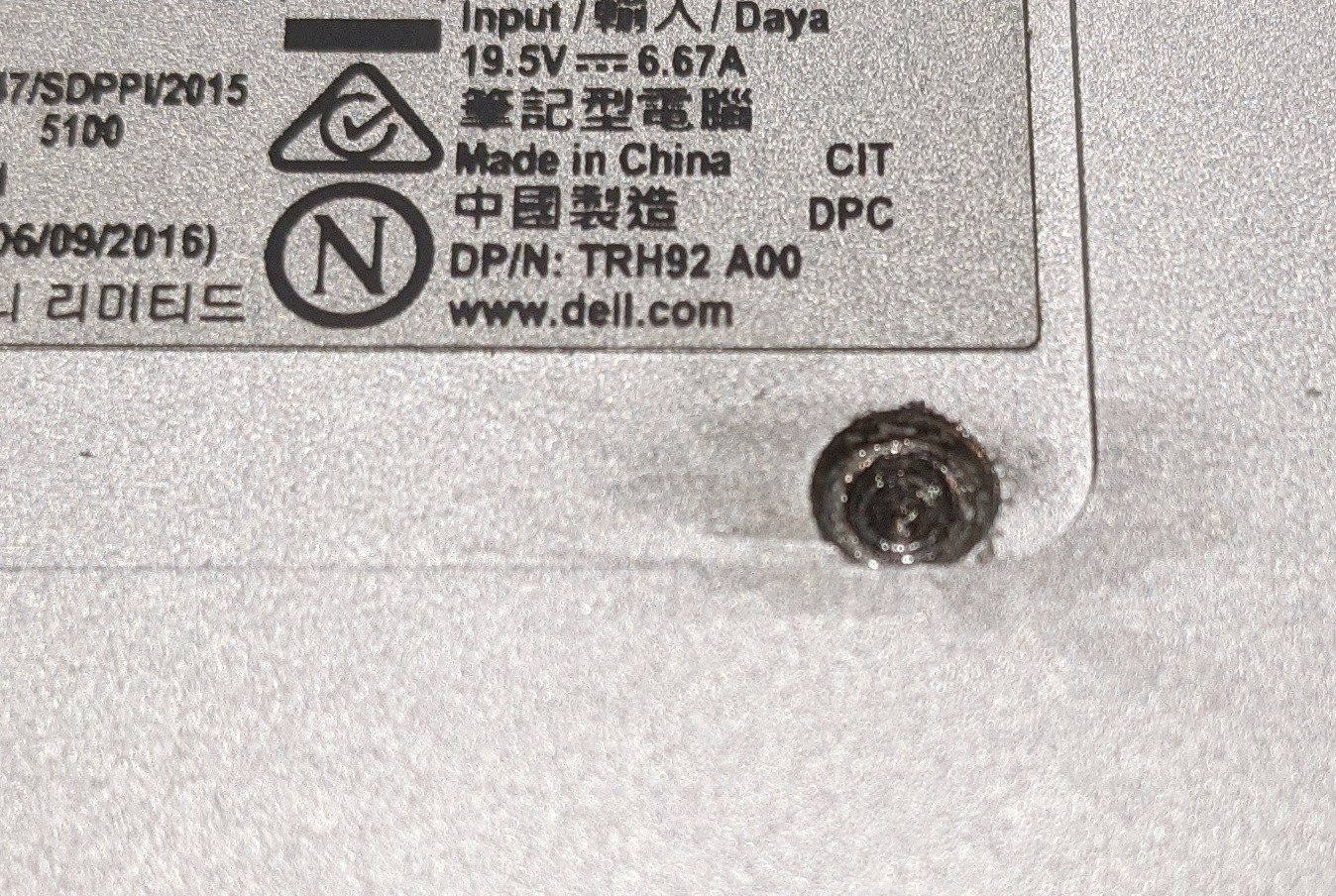
Unfortunately, we had no drill on hand, so the standard stripped screw removal technique wasn’t possible. Additionally, PENSIVEGOOSE’s manual stripped screw remover wasn’t working (the stripped screw is extremely smooth).
Aha – realisation: there’s only one stripped screw. Relativity says that rotating the screw is equivalent to rotating the chassis itself.
Therefore:
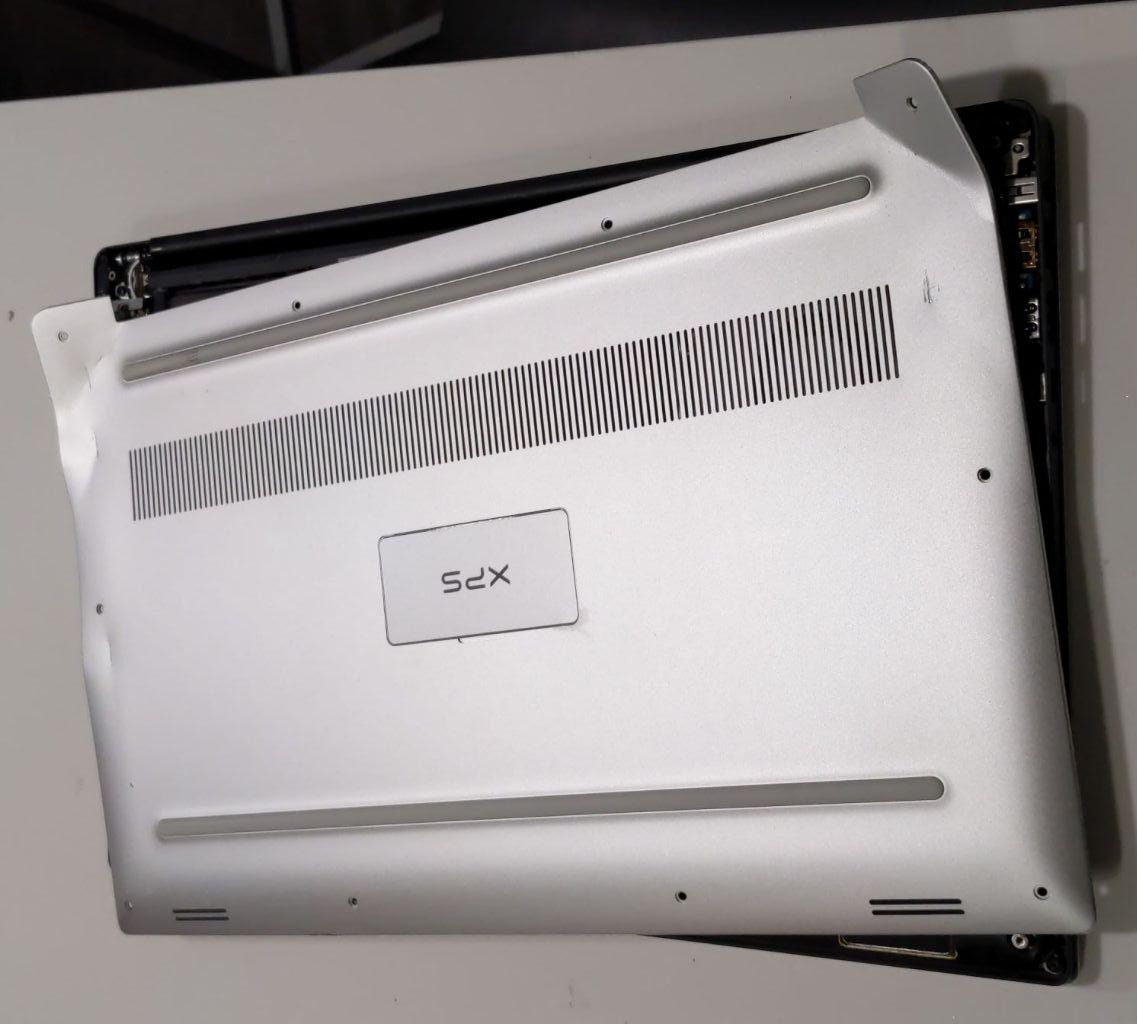
At the start, we intended to rotate it the whole way, and actually pull the screw completely out with this method. Thankfully, one of us had more than one brain cell and pointed out we could just pull out the SSD while the bottom face was rotated 90 degrees (not pictured).

Lithium-Ion Potted Plant and Philosophy
Having removed the SSD, we were now left with a particularly sus battery.

We got hungry, though, and decided to go out for food because we didn’t have snacks. Because no one wanted to clean up lithium gack from SILENTMANTIS’s apartment before renewal and we wanted to keep our things not on fire, we thought about how to prevent damage to the surroundings. No battery disposal centers were open at the time, but we put our heads together and came up with some solutions.
With a cumulative braincell count of 4.0 + 1.0, one of us suggested placing the result of our “creative process” into the sink. However, again, one of us had more than 1 braincell and thus the Lithium-ion potted plant was born.
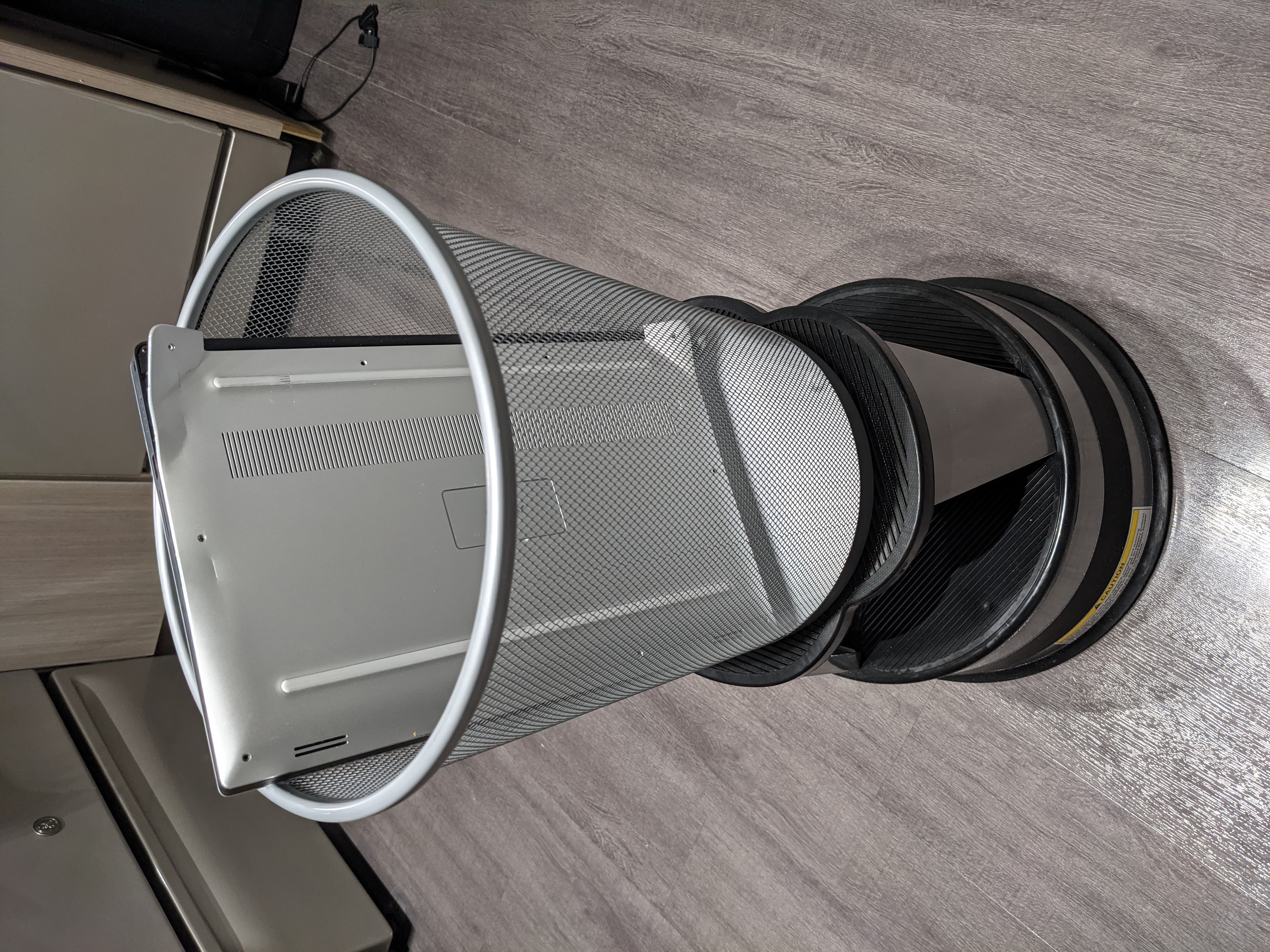
We leave you with the following advice:
- don’t be a dumbass
- just wait until you have a drill
- this actually kinda works in a pinch, but prepare to sacrifice the rest of the computer
1 The Windows partition was 40GB and contained an extremely slimmed down version of the OS. Essentially, files needed by the kernel were kept on this small partition, while everything else was symlinked away to an external SSD connected to the laptop via a PCI-E to USB-C dongle – this includes symlinking Windows updates and program install directories.
